We currently have an install of Azure DevOps 2020 with a separated data and application tier. We want to set up a second application tier for a different group to hit, but we can't seem to get it to work.
Ideally, we wanted to set it up on a DMZ box outside of our domain, hoping we could still hit the server (running within our domain), as long as firewall rules were set up correctly. However, it didn't seem able to connect to the box at all when using the wizard to set up the application tier (when we selected the option to use an existing database). It simply wouldn't ever find the instance of SQL server.
We then tried moving it onto a server in the domain instead, just to see if we could set up a second app tier with no other variables, but we are still unable to get it to work. Now, we can see the database once we connect to the data server, but it gives us the following message (Note that this instance of Azure DevOps Server is running fine for the first application tier, so the database is definitely not corrupt):
TF255375: The configuration database that you specified cannot be used. Either the database is corrupt, or the initial configuration of the database failed during installation. You must specify another configuration database.
Here are my questions:
- Is setting up an Always On High Availability Group necessary for setting up a second app tier? The instructions here (Set up a multiple server configuration, Azure DevOps on-premises) seem to indicate it is not necessarily required, but I wanted to make sure.
- Does the user running the installer wizard need to be a domain user? We see some errors implying that. Is it fair to assume that the user that runs the installer is the same user that needs to be a user in the existing SQL Server instance?
- Am I going to be able to set this up the way I want? Ultimately, I want an app tier to be able to sit on a DMZ server with access to a domain server data tier (so that users external to the domain can access DevOps). Is this possible, or is there a different way to get external users access to my internal DevOps server (without moving to cloud right now). If the user running
Thanks!