I am using PHP Intelephense I want to check the entire project for problems but it seems to run only on opened files.
I tried to open multiple files using other plugins but it is not efficient to do so as I have to go through each folder one by one.
Any idea how to accomplish that may be using other plugin or tool?