I am trying to remove italics font from a latex symbol in a matplotlib plot.
I tried \mathrm{/copyright} from the following post, but it seems to not work with symbols:
remove italics in latex subscript in matplotlib
Please help!
import numpy as np
import matplotlib.pyplot as plt
x = np.arange(10)
y = x
plt.plot(x,y,'ro')
plt.xlabel("$\mathrm{\copyright}$")