I'd like to confirm the battery usage of an app I am developing on iOS, specifically on Xcode 13 and iOS 15. (Note: This app previously showed no issues with battery usage on previous versions of iOS.)
Previously, it seems that there were two ways to gather energy usage information:
#1. On the device under Settings > Developer > Logging
- As per Apple's documentation described in the section titled "Log Energy Usage Directly on an iOS Device".
- However, on iOS15, I can't find any options for logging under Developer or anywhere under settings even when searching.
#2. Profiling via Instruments using the "Energy Log" template
- As per the same documentation from Apple described in the section "Use the Energy Diagnostics Profiling Template".
- While it is still available in Xcode 12, this template is missing in Xcode 13. Naturally, it's also not possible to profile an iOS15 device with Xcode 12.
Digging through the Xcode 13 release notes, I found the following:
Instruments no longer includes the Energy template; use metrics reporting in the Xcode Organizer instead. (74161279)
When I access the Organizer in Xcode (12 or 13), select an app and click "Energy" for all versions of the app, it shows the following:
Apple's documentation for "Analyzing the Performance of Your Shipping App" says:
"In some cases the pane shows “Insufficient usage data available,” because there may not be enough anonymized data reported by participating user devices. When this happens, try checking back in a few days."
Well over a year into production and having sufficient install numbers, I have a feeling that waiting a few days might not do much.
I would like to determine if this is a bug in my app or a bug in iOS15. How can energy usage data be gathered using Xcode 13 on iOS 15?