I am unable to push to git after generating a new personal access token. I've looked around at similar questions but think that I may have a more fundamental misunderstanding of how this works.
I got an email saying passwords were being phased out, so I generate a token and could no longer push a repo I've been working on using my password. From the instructions it looked like I can use the token just like a password, but to no avail. This is what the error looks like:
where I have pasted my token when prompted for password. (I've blacked out my username.) I am on Windows 10 and having checked my credentials manager do not appear to have credentials stored for github at the moment.
My questions are:
Ideas for immediate convenient fixes? I was seeing some suggestions about setting the remote-url, but a little concerned about doing this for every repo I have. I'd like to change my workflow minimally, if possible.
I'm probably grossly misunderstanding the point of the token. What is the "correct" way to set up a workflow to github? (Including maybe big changes that might take me a weekend to set up correctly, in a few weeks from now, say.) Am I supposed to set up a 2FA? (Will this change my web login at all?) Why is this more secure than a password? I've currently not setup SSH or anything else, really.