Ive been trying to set up JavaFX with Maven nearly the whole day.
Although it seems to be working (I could run the demo and there were no errors), I am still puzzled as to why I cant find the "org.openjfx:..." Archetypes in the "new Project window"
even thought the files exist inside my local Maven repository.
I am using Maven 3.6.3 and Intellij 2021.2.2