I cannot find a way to style a single excel cell in different styles. For example I need to make only some part of the string bold and leave the rest unbold in one cell. I can only access Cells not characters in OpenXml.
Usually what I do to style the cell is,
ExcelPackage package = new ExcelPackage();
ExcelWorksheet ws = package.Workbook.Worksheets.Add("SheetName");
ws.Cells[1, 1].Style.Font.Bold = true;
I can't find a way to access characters in a cell. I saw some other excel plugins do the same but Is there any way OpenXml can do this? Any suggestions will be great. Thanks