I'm having a problem in SAP BO-s that I'm trying to solve for a while now so I'm hoping to find a help here... So, I have a list of orders and a number of items on each...
... and a final result should be numbers grouping of numbers of items shown as dimension with number of orders shown as measure...

I've tried with various combinations of foreach and in context operators but none of them seems to work. Does anyone have an idea how to do it? Thanks a lot