I have created a data table like below. Now I want to filter the data based on the month, such as in-progress articles per month and completed articles per month.
I have created a measure to show the completed articles till now.
Total Published Article = COUNTX(FILTER(MonthlyReport, MonthlyReport[Status] = "Completed"),MonthlyReport[Status])
another one is for incomplete articles based on the current month.
Current Month In Progress Articles = var inProgress= COUNTX(FILTER(MonthlyReport, MonthlyReport[Status] = "In Progress"),MonthlyReport[Status]) return if(inProgress= BLANK(),0,inProgress)
for completed articles based on the current month.
Current Month Published Articles = Var CurrentMonth= MAX('MonthlyReport'[PublishDate].[Month]) Return CALCULATE( COUNTROWS(MonthlyReport), Filter(MonthlyReport,MonthlyReport[PublishDate].[Month]=CurrentMonth))
How to filter the data according to the selected month?
For example, if I clicked on June(date slicer) then it will show the data a count of the total published articles, in-progress articles, and current month articles. i.e. For June, in progress=2, completed = 1.
So it would be helpful if anyone give me the correct formula. Thanks in advance.