I'm playing a bit with the Three.js cloth example but instead of the alphaMap, I kept the cloth-plane fully opaque and changed its color map. The result is quite disappointing as the texture now renders very grayish due to the OutputEncoding of the renderer (sRGB Encoding). If I change the output encoding back to LinearEncoding, the grass texture appears to be too dark.
And the original textures look like this:
Is there any way to remain with the sRGBEncoding but have my cloth texture render with much more contrast?