Interesting question. As you point out, in normal use it is unlikely that one would need to display multiple compasses for the same map and that is probably why the default behavior of the tmap library does not handle this case.
That said, it is still possible to add all five tmap compasses to the same map using some workarounds! So, please find below the general "strategy":
Building 5 maps, each with one of the tmap compasses. Then convert these maps into 'grob' objects using the tmap::tmap_grob() function to extract the compasses with the help of the getGrob() function from the base R library grid.
Visualizing the compasses (without and with labels) using the cowplot library
Building the final map with the five compasses using the cowplot library
NB: when running the reprex just below, don't worry about the rendering of the different plots that will be displayed in your plotting device (as the rendering depends on the aspect ratio of the device); what matters is the rendering of the maps saved in the .png files.
Reprex
STEP 1 - EXTRACT EACH COMPASS TYPE FROM FIVE 'DUMMY' MAPS AS 'GROB' OBJECTS
library(tmap)
library(spData)
library(grid)
# Get a list named 'maps' containing 5 maps, each one with a different compass
compass_type <- c("arrow", "4star", "8star", "radar", "rose")
maps <- lapply(compass_type,
function(x)
tm_shape(nz) +
tm_fill() +
tm_compass(type = x, position = c(0.1, 0.7)))
# Get a list named 'compasses' containing the 5 compasses as 'grob' objects
compasses <- lapply(maps, function(x) getGrob(tmap_grob(x), gPath("compass")))
STEP 2 - VISUALIZATION OF THE FIVE tmap COMPASSES
library(cowplot)
compasses_only <- plot_grid(plotlist = compasses,
nrow = 3,
ncol = 2,
scale = 0.8,
byrow = TRUE)
compasses_only
# Save the plot (need to install the 'rstudioapi' library)
# NB: adjust 'width' and 'height' params to get the best possible rendering
rstudioapi::savePlotAsImage(
"tmap_compasses.png", # add the path if different of the working directory
format = "png", # other possible formats: "jpeg", "bmp", "tiff", "emf", "svg", "eps"
width = 780,
height = 965
)

compasses_only_labeled <- plot_grid(plotlist = compasses,
nrow = 3,
ncol = 2,
scale = 0.8,
labels = compass_type,
label_size = 10,
label_x = c(0.42, 0.43, 0.43, 0.42, 0.44),
label_y = 0.1,
byrow = TRUE)
compasses_only_labeled
# Save the plot (need to install the 'rstudioapi' library)
# NB: adjust 'width' and 'height' params to get the best possible rendering
rstudioapi::savePlotAsImage(
"tmap_compasses_labeled.png",
format = "png",
width = 780,
height = 965
)
STEP 3 - BUILDING THE MAP WITH THE FIVE COMPASSES
# Get a 'nz' map (without any compass) as 'grob' object
nz_map <- tmap_grob(tm_shape(nz) + tm_fill())
# Convert 'compasses_only" into 'grob' object
compasses_only <- cowplot::as_grob(compasses_only)
# Build the map with the 5 compasses
map_with_compasses_2 <- ggdraw() +
draw_grob(nz_map) +
draw_grob(compasses_only,
width = 0.23, height = 0.65,
x = 0.28, y = 0.35,
hjust = 0,
vjust = 0,
halign = 0.5,
valign = 0.5,
scale = 0.8)
map_with_compasses_2
# Save the plot (need to install the 'rstudioapi' library)
# NB: adjust 'width' and 'height' params to get the best possible rendering
rstudioapi::savePlotAsImage(
"map_with_compasses_2.png",
format = "png",
width = 1500,
height = 900
)
Created on 2022-01-31 by the reprex package (v2.0.1)