I have a QT commercial license so i'm able to devolop a qt for mcu project.I have also a NXP IMXRT1052 evaluaton board.I developed a simple app with a single qml file and a c++ class.Now i want to set the debugger into qt creator.This is my qt for mcu kit configuration
So i want to know how to debug into qt creator of my qt for mcu app. i successful flashed the IMXRT evaluation board and run in release mode my app. If i select run into debug nothing work and i'm not able to flash and debug my app. Is there an error into my configuration ??