So i have a problem, that i need to get the cell's coordinates (in google-sheets) by it's content, for example a have a cell that has "hello" in it's self, and a have some amount of other cell's. For example "world" and i know that "hello" is in column 4 (there is only 1 hello in the example), how do i get it's coordinates on python 3, please help! here is how it lookes like in google-sheets :  .
.
Please give me a code that will make this in my understanding:
if "hello" in sheet.col_values(4):
print(coordinates of "hello")