I got the following error while debugging my app:
E/AndroidRuntime: FATAL EXCEPTION: main
Process: com.example.studycountdowntimer, PID: 16161
java.lang.RuntimeException: Unable to instantiate activity ComponentInfo{com.example.studycountdowntimer/com.example.studycountdowntimer.MainActivity}: java.lang.NullPointerException: Attempt to invoke virtual method 'android.content.pm.ApplicationInfo android.content.Context.getApplicationInfo()' on a null object reference
at android.app.ActivityThread.performLaunchActivity(ActivityThread.java:3395)
at android.app.ActivityThread.handleLaunchActivity(ActivityThread.java:3651)
at android.app.servertransaction.LaunchActivityItem.execute(LaunchActivityItem.java:85)
at android.app.servertransaction.TransactionExecutor.executeCallbacks(TransactionExecutor.java:135)
at android.app.servertransaction.TransactionExecutor.execute(TransactionExecutor.java:95)
at android.app.ActivityThread$H.handleMessage(ActivityThread.java:2104)
at android.os.Handler.dispatchMessage(Handler.java:106)
at android.os.Looper.loop(Looper.java:236)
at android.app.ActivityThread.main(ActivityThread.java:7861)
at java.lang.reflect.Method.invoke(Native Method)
at com.android.internal.os.RuntimeInit$MethodAndArgsCaller.run(RuntimeInit.java:600)
at com.android.internal.os.ZygoteInit.main(ZygoteInit.java:967)
Caused by: java.lang.NullPointerException: Attempt to invoke virtual method 'android.content.pm.ApplicationInfo android.content.Context.getApplicationInfo()' on a null object reference
at android.content.ContextWrapper.getApplicationInfo(ContextWrapper.java:184)
at android.view.ContextThemeWrapper.getTheme(ContextThemeWrapper.java:174)
at android.content.Context.obtainStyledAttributes(Context.java:753)
at androidx.appcompat.app.AppCompatDelegateImpl.createSubDecor(AppCompatDelegateImpl.java:842)
at androidx.appcompat.app.AppCompatDelegateImpl.ensureSubDecor(AppCompatDelegateImpl.java:809)
at androidx.appcompat.app.AppCompatDelegateImpl.findViewById(AppCompatDelegateImpl.java:633)
at androidx.appcompat.app.AppCompatActivity.findViewById(AppCompatActivity.java:259)
at com.example.studycountdowntimer.MainActivity.<init>(MainActivity.kt:19)
at java.lang.Class.newInstance(Native Method)
at android.app.AppComponentFactory.instantiateActivity(AppComponentFactory.java:95)
at androidx.core.app.CoreComponentFactory.instantiateActivity(CoreComponentFactory.java:45)
at android.app.Instrumentation.newActivity(Instrumentation.java:1254)
at android.app.ActivityThread.performLaunchActivity(ActivityThread.java:3383)
at android.app.ActivityThread.handleLaunchActivity(ActivityThread.java:3651)
at android.app.servertransaction.LaunchActivityItem.execute(LaunchActivityItem.java:85)
at android.app.servertransaction.TransactionExecutor.executeCallbacks(TransactionExecutor.java:135)
at android.app.servertransaction.TransactionExecutor.execute(TransactionExecutor.java:95)
at android.app.ActivityThread$H.handleMessage(ActivityThread.java:2104)
at android.os.Handler.dispatchMessage(Handler.java:106)
at android.os.Looper.loop(Looper.java:236)
at android.app.ActivityThread.main(ActivityThread.java:7861)
at java.lang.reflect.Method.invoke(Native Method)
at com.android.internal.os.RuntimeInit$MethodAndArgsCaller.run(RuntimeInit.java:600)
at com.android.internal.os.ZygoteInit.main(ZygoteInit.java:967)
I/Process: Sending signal. PID: 16161 SIG: 9
Disconnected from the target VM, address: 'localhost:58274', transport: 'socket'
Here is the activity_main.xml code:
<?xml version="1.0" encoding="utf-8"?>
<androidx.constraintlayout.widget.ConstraintLayout xmlns:android="http://schemas.android.com/apk/res/android"
xmlns:app="http://schemas.android.com/apk/res-auto"
xmlns:tools="http://schemas.android.com/tools"
android:layout_width="match_parent"
android:layout_height="match_parent"
android:background="#673AB7"
tools:context=".MainActivity">
<EditText
android:id="@+id/inputTime"
android:layout_width="wrap_content"
android:layout_height="wrap_content"
android:background="@null"
android:hint="@string/inputTime"
android:importantForAutofill="no"
android:inputType="number"
android:minWidth="48dp"
android:minHeight="48dp"
android:textAlignment="center"
android:textColor="#FFFFFF"
android:textColorHighlight="#AE81FF"
android:textColorHint="#7AFFFFFF"
android:textColorLink="@null"
android:textCursorDrawable="@android:drawable/btn_default"
android:textSize="44sp"
app:layout_constraintBottom_toBottomOf="parent"
app:layout_constraintLeft_toLeftOf="parent"
app:layout_constraintRight_toRightOf="parent"
app:layout_constraintTop_toTopOf="parent"
app:layout_constraintVertical_bias="0.35"
tools:ignore="TextContrastCheck,DuplicateSpeakableTextCheck" />
<TextView
android:id="@+id/showTime"
android:layout_width="wrap_content"
android:layout_height="wrap_content"
android:minWidth="48dp"
android:minHeight="48dp"
android:textAlignment="center"
android:textColor="#FFFFFF"
android:textColorHighlight="#AE81FF"
android:textSize="44sp"
app:layout_constraintBottom_toBottomOf="parent"
app:layout_constraintLeft_toLeftOf="parent"
app:layout_constraintRight_toRightOf="parent"
app:layout_constraintTop_toTopOf="parent"
app:layout_constraintVertical_bias="0.35"
tools:text="00:00:00" />
<com.google.android.material.floatingactionbutton.FloatingActionButton
android:id="@+id/startButton"
android:layout_width="wrap_content"
android:layout_height="wrap_content"
android:layout_marginStart="96dp"
android:layout_marginTop="44dp"
android:clickable="true"
android:contentDescription="@string/startButton"
android:focusable="true"
android:tint="#FFFFFF"
app:backgroundTint="#EE7745CF"
app:fabCustomSize="80dp"
app:fabSize="auto"
app:layout_constraintStart_toStartOf="parent"
app:layout_constraintTop_toBottomOf="@+id/inputTime"
app:maxImageSize="35dp"
app:srcCompat="@android:drawable/ic_media_play"
tools:ignore="SpeakableTextPresentCheck,ImageContrastCheck,DuplicateClickableBoundsCheck" />
<com.google.android.material.floatingactionbutton.FloatingActionButton
android:id="@+id/pauseButton"
android:layout_width="wrap_content"
android:layout_height="wrap_content"
android:layout_marginStart="96dp"
android:layout_marginTop="44dp"
android:clickable="true"
android:contentDescription="@string/pauseButton"
android:focusable="true"
android:tint="#FFFFFF"
android:visibility="invisible"
app:backgroundTint="#EE7745CF"
app:fabCustomSize="80dp"
app:fabSize="auto"
app:layout_constraintStart_toStartOf="parent"
app:layout_constraintTop_toBottomOf="@+id/inputTime"
app:maxImageSize="35dp"
app:srcCompat="@android:drawable/ic_media_pause"
tools:ignore="ImageContrastCheck" />
<com.google.android.material.floatingactionbutton.FloatingActionButton
android:id="@+id/stopButton"
android:layout_width="wrap_content"
android:layout_height="wrap_content"
android:layout_marginTop="45dp"
android:layout_marginEnd="96dp"
android:clickable="true"
android:contentDescription="@string/stopButton"
android:focusable="true"
android:tint="#FFFFFF"
app:backgroundTint="#EE7745CF"
app:fabCustomSize="80dp"
app:fabSize="auto"
app:layout_constraintEnd_toEndOf="parent"
app:layout_constraintTop_toBottomOf="@+id/inputTime"
app:maxImageSize="35dp"
app:srcCompat="@drawable/ic_media_stop"
tools:ignore="SpeakableTextPresentCheck" />
</androidx.constraintlayout.widget.ConstraintLayout>
and the MainActivity.kt:
package com.example.studycountdowntimer
import android.annotation.SuppressLint
import android.os.Bundle
import android.os.CountDownTimer
import android.view.View
import android.widget.Button
import android.widget.EditText
import android.widget.TextView
import androidx.appcompat.app.AppCompatActivity
class MainActivity : AppCompatActivity() {
private var startMilliseconds = 60000L
private lateinit var cdTimer: CountDownTimer
private var onRun: Boolean = false
var timeInMilliseconds = 0L
private val timeInput: EditText = findViewById(R.id.inputTime)
private val timeShow: TextView = findViewById(R.id.showTime)
private val buttonStart: Button = findViewById(R.id.startButton)
private val buttonPause: Button = findViewById(R.id.pauseButton)
private val buttonStop: Button = findViewById(R.id.stopButton)
override fun onCreate(savedInstanceState: Bundle?) {
super.onCreate(savedInstanceState)
setContentView(R.layout.activity_main)
buttonStart.setOnClickListener {
if (onRun) {
pauseTime()
buttonPause.visibility = View.VISIBLE
} else {
val time = timeInput.text.toString()
timeInMilliseconds = time.toLong() *60000L
startTime(timeInMilliseconds)
}
}
buttonStop.setOnClickListener {
stopTime()
}
}
private fun pauseTime() {
cdTimer.cancel()
onRun = false
}
private fun startTime(timeInSeconds: Long) {
cdTimer = object : CountDownTimer(timeInSeconds, 1000) {
@SuppressLint("SetTextI18n")
override fun onFinish() {
timeShow.text = "You did it!"
}
override fun onTick(p0: Long) {
timeInMilliseconds = p0
updateTextUI()
}
}
cdTimer.start()
onRun = true
buttonStart.visibility = View.INVISIBLE
}
private fun stopTime() {
timeInMilliseconds = startMilliseconds
updateTextUI()
}
@SuppressLint("SetTextI18n")
private fun updateTextUI() {
val minutes = (timeInMilliseconds / 1000) / 60
val seconds = (timeInMilliseconds / 1000) % 60
val hours = minutes / 60
timeShow.text = "$hours:$minutes:$seconds"
}
}
What could possibly be happening? Thanks in advance!