I have around 4475 rows of csv data like below:
,Time,Values,Size
0,1900-01-01 23:11:30.368,2,
1,1900-01-01 23:11:30.372,2,
2,1900-01-01 23:11:30.372,2,
3,1900-01-01 23:11:30.372,2,
4,1900-01-01 23:11:30.376,2,
5,1900-01-01 23:11:30.380,,
6,1900-01-01 23:11:30.380,,
7,1900-01-01 23:11:30.380,,
8,1900-01-01 23:11:30.380,,321
9,1900-01-01 23:11:30.380,,111
.
.
4474,1900-01-01 23:11:32.588,,
When I try to create simple seaborn lineplot with below code. It creates line chart but its continuous chart while my data i.e. 'Values' has many empty/nan values which should show as gap on chart. How can I do that?
[from datetime import datetime
import pandas as pd
import numpy as np
import seaborn as sns
import matplotlib.pyplot as plt
df = pd.read_csv("Data.csv")
sns.set(rc={'figure.figsize':(13,4)})
ax =sns.lineplot(x="Time", y="Values", data=df)
ax.set(xlabel='Time', ylabel='Values')
plt.xticks(rotation=90)
plt.tight_layout()
plt.show()]