I have searched and just can't seem to find the answer to this question so here goes...
I would like to edit a TFS Process Template to add the following folders to Version Control automatically when I create a new team project:
<teamProject>
|- DEVELOPMENT
|- MAIN
|- BUILD
|- SOURCE
|- TEST
|-RELEASES
Currently I have to add these folders for each new team project created. I'd like a little automation moving forward.
If the process template is not the place to accomplish, I suspect this can be done in the API, but so far unable to find the appropriate point to start.