I've set up this enemy to turn into a ragdoll upon death, fly into the air a bit, and behave like a ragdoll. It is all working fine as far as i can tell.
Except i am encountering an issue where the enemy keeps popping in and out of existence, depending on the cameras rotation/position.
Here is what it looks like before the issue.
Then, from this position, if i rotate the camera slightly, it results in this:
The game is paused while this is happening so it is not related to movement in any way. I can also rotate the camera back and forth, and the model will continue to pop in and out of existence. No gameobject is being destroyed.
It it also nothing to do with the model clipping into / under the floor, as you can see in the pictures, i raised it up off the floor to test it, and it still happens while suspended in mid-air.
This issue only happens while the enemy is a ragdoll. If i turn off ragdoll deaths nothing like this ever happens.
Do you have any idea what could be causing something like this?