I am having trouble displaying the images uploaded using spatie media library. I already looked in their documentation but I can't find a solution.
I had no issue uploading files (single file only).
Controller @ store
public function store(Request $request)
{
$categories = new ProductCategories();
$categories->name = $request->name;
$categories->slug = $request->slug;
$categories->description = $request->description;
if($request->hasFile('photo') && $request->file('photo')->isValid()){
$categories->addMediaFromRequest('photo')->toMediaCollection('category');
}
$categories->save();
$request->session()->flash('message', 'Successfully created category');
return redirect()->back();
}
Controller @ index
public function index()
{
$lists = ProductCategories::all();
return view('dashboard\product_category\categoryList', [ 'lists' => $lists ]);
}
config/filesystems.php
'disks' => [
'local' => [
'driver' => 'local',
'root' => storage_path('app'),
],
'public' => [
'driver' => 'local',
'root' => public_path('images/media'),
'url' => env('APP_URL').'/images/media',
'visibility' => 'public',
],
's3' => [
'driver' => 's3',
'key' => env('AWS_ACCESS_KEY_ID'),
'secret' => env('AWS_SECRET_ACCESS_KEY'),
'region' => env('AWS_DEFAULT_REGION'),
'bucket' => env('AWS_BUCKET'),
'url' => env('AWS_URL'),
],
],
config/media-library.php
'disk_name' => env('MEDIA_DISK', 'public'),
These are my media folders:
wamp64/www/butingting/public/images/media/2
wamp64/www/butingting/public/images/media/3
wamp64/www/butingting/public/images/media/4
Blade page
@foreach ($lists as $list)
<tr>
<td>
<img src="{{$list->getFirstMediaUrl('category')}}" width="120px"><br/>
{{$list->getFirstMediaUrl('category')}}
</td>
</tr>
@endforeach
If I add {{$list->getFirstMediaUrl('category')}}, it looks like this:
I already done the "php artisan storage:link"
any suggestions?