I'm trying to make a dual axis plot of rainfall and temperature. I have ordered the months on the bottom, but that causes my line graph to screw up. How do I make sure the added line uses the same x axis?
temprain<-data.frame(month = c(1:12),
Train = c(250,220, 180,97,38,27,31,47,70,140,200,250),
Tair = c(17,16, 15,13,9,6,5,9,12,13,14,16))
tempseq<-seq(0,20,by=0.5)
rainseq<-seq(0,260,by=1)
xlab<-list(type = "category",
categoryorder = "array",
categoryarray = month.name,
showgrid = TRUE,
showline = TRUE,
autorange = TRUE,
showticklabels = TRUE,
ticks = "outside",
tickangle = 0
)
plot_ly(temprain) %>%
add_bars(x = ~MonthName, y = ~Train, type = "bar", name = "Rain") %>%
add_lines(x = ~MonthName, y = ~Tair, yaxis = "y2", name = "Temp") %>%
layout(xaxis = xlab,
yaxis = list(showline = TRUE, side = "left",
title = "Rainfall (mm)Temp", range = tempseq),
yaxis2 = list(showline = TRUE, side = "right",
overlaying = "y", title = "Air Temp (C)", range = rainseq),
showlegend = FALSE,
margin = list(pad = 0, b = 50, l = 50, r = 50))
I tried this as well, and it doesn't work, the temp graph disappears
plot_ly(temprain, x = ~MonthName, y = ~Tair, name = "Temp") %>%
add_bars(x = ~MonthName, y = ~Train, yaxis = "y2", type = "bar", name = "Rain") %>%
layout(xaxis = xlab,
yaxis = list(showline = TRUE, side = "left",
title = "Air Temp (C)", range = tempseq),
yaxis2 = list(showline = TRUE, side = "right",
overlaying = "y",
title = "Rainfall (mm)", range = rainseq),
showlegend = FALSE,
margin = list(pad = 0, b = 50, l = 50, r = 50))