I designed a GUI in Qt Designer, making small adjustments and tuning the spacing to make it look somewhat decent. Unfortunately all that meticulous work pretty much went out the window when pyuic5 decided to send my GUI back to 2006. I think the images speak for themselves.
I did use layouts, so all the proportions are pretty much correct, but for some reason the corners, lines, and (obviously) the color scheme are all wildly different. So somehow Qt Designer knows how to generate windows with the native look-and-feel, but PyQt5 can't do it or can't be bothered? Some people describe how to change the look manually, but if there's a way I can tell PyQt5 to always use the native appearance scheme, I would much rather do that.
The configuration of my working/testing environment is this:
- Fedora 34 using default GNOME Desktop Environment
- Miniconda3 with full Anaconda-2020.11 environment, PyQt 5.9 and utilizing pyuic5 from here
- Qt Designer 5.15 installed via RPM repositories, with associated packages (qt5-qtbase-devel, qt5-qtwayland)