i got cors error and fixed it when using http-proxy-middleware according to video tutorial https://www.youtube.com/watch?v=hxyp_LkKDdk (Skip to solution: 20:08, i have followed and it is like below). everything is fine until i get the picture from the api. Did I miss something?
here's my setupProxy.js
const { createProxyMiddleware } = require("http-proxy-middleware");
module.exports = function (app) {
// GET Image
app.use(
"/file/",
createProxyMiddleware({
target: "https://.....",
changeOrigin: true,
})
);
};and user.js
const loadImage = () => {
setLgShow(true);
var myHeaders = new Headers();
myHeaders.append("Authorization", "Bearer abcdefghiklm");
myHeaders.append("Content-Type", "application/json");
var requestOptions = {
method: "GET",
headers: myHeaders,
redirect: "follow",
};
fetch(`/file/${user.img_front_file_id}`, requestOptions)
.then((response) => response.text())
.then((result) => {
console.log(result);
imagRef.current = result;
console.log(JSON.parse(result));
})
.catch((error) => console.log("error", error));
};and the binary trash (the response when I call API image)
I finally found the answer
const res = await axios({ url: `/file/${user.img_front_file_id}`, method: "GET", headers: { Authorization: "Bearer eFS3oJaQhRU1c5EajQUL", "Content-Type": "application/json", }, responseType: "blob", });
const file = new Blob([res.data], { type: "image/jpg" });
const url = URL.createObjectURL(file); imagFontRef.current = url;
setFinishFront(true); console.log(res);