I am trying to implement a simple artificial 2D lighting. I am not using an algorithm like Phong's. However, I am having some difficulty in ensuring that my lighting do not stretch/squeeze whenever the window resize. Any tips and suggestions will be appreciated. I have tried converting my radius into a vec2 so that I can scale them accordingly based on the aspect ratio, however it doesnt work properly. Also, I am aware that my code is not the most efficient, any feedback is also appreciated as I am still learning! :D
I have an orthographic projection matrix transforming the light position so that it will be at the correct spot in the viewport, this fixed the position but not the radius (as I am calculating per fragment). How would I go about transforming the radius based on the aspect ratio?
void LightSystem::Update(const OrthographicCamera& camera)
{
std::vector<LightComponent> lights;
for (auto& entity : m_Entities)
{
auto& light = g_ECSManager.GetComponent<LightComponent>(entity);
auto& trans = g_ECSManager.GetComponent<TransformComponent>(entity);
if (light.lightEnabled)
{
light.pos = trans.Position;
glm::mat4 viewProjMat = camera.GetViewProjectionMatrix();
light.pos = viewProjMat * glm::vec4(light.pos, 1.f);
// Need to store all the light atrributes in an array
lights.emplace_back(light);
}
// Create a function in Render2D.cpp, pass all the arrays as a uniform variable to the shader, call this function here
glm::vec2 res{ camera.GetWidth(), camera.GetHeight() };
Renderer2D::DrawLight(lights, camera, res);
}
}
Here is my shader:
#type fragment
#version 330 core
layout (location = 0) out vec4 color;
#define MAX_LIGHTS 10
uniform struct Light
{
vec4 colour;
vec3 position;
float radius;
float intensity;
} allLights[MAX_LIGHTS];
in vec4 v_Color;
in vec2 v_TexCoord;
in float v_TexIndex;
in float v_TilingFactor;
in vec4 fragmentPosition;
uniform sampler2D u_Textures[32];
uniform vec4 u_ambientColour;
uniform int numLights;
uniform vec2 resolution;
vec4 calculateLight(Light light)
{
float lightDistance = length(distance(fragmentPosition.xy, light.position.xy));
//float ar = resolution.x / resolution.y;
if (lightDistance >= light.radius)
{
return vec4(0, 0, 0, 1); //outside of radius make it black
}
return light.intensity * (1 - lightDistance / light.radius) * light.colour;
}
void main()
{
vec4 texColor = v_Color;
vec4 netLightColour = vec4(0, 0, 0, 1);
if (numLights == 0)
color = texColor;
else
{
for(int i = 0; i < numLights; ++i) //Loop through lights
netLightColour += calculateLight(allLights[i]) + u_ambientColour;
color = texColor * netLightColour;
}
}