The following code to create a rounded TextField
TextField {
id: usernameTextField
placeholderText: qsTr("username")
width: 250
height: 40
anchors {
top: parent.top
topMargin: giveDetailsLabel.anchors.topMargin + 36
horizontalCenter: parent.horizontalCenter
horizontalCenterOffset: 0
}
background: Rectangle {
radius: 20
border.color: "#C9C9C9"
border.width: 1
}
verticalAlignment: TextField.AlignVCenter
font.pixelSize: 16
font.weight: Font.Normal
font.family: "Open Sans"
leftPadding: 10
}
The problem with the following code, the text is not in the center it's shifted up for some reason and I try many different ways like anchors the background rectangle to fit the parent and it not work, using verticalAlignment: TextField.AlignVCenter not work properly
another question is I have the same exact text field but I used echoMode: TextField.Password to make the password, the password dots are so big, I try to decrease the font but the text also decrease before it converts to dot, so how to decrease the dot only without decrease the text size so user see what they are writing in big font before the character converts, here how it looks on Android
and also again the text shifted up and for dots for character and never center inside the text.
using QT 6.2