If you runs help(sg.Column) then you should see
__init__(self, ..., scrollable=False, vertical_scroll_only=False, ....)
EDIT:
You have it also in documentation on page Call reference
https://pysimplegui.readthedocs.io/en/latest/call%20reference/#column-element
import PySimpleGUI as sg
help(sg.Column)
column1 = [
[sg.Text(f'Scrollable{i}')] for i in range(10)
]
column2 = [
[sg.Text(f'Static{i}')] for i in range(10)
]
layout = [
[
sg.Column(column1, scrollable=True, vertical_scroll_only=True),
sg.Column(column2)
]
]
window = sg.Window('Scrollable', layout)
event, values = window.read()
window.close()
EDIT:
Very interesting information from @MikefromPSG comment:
Calling `sg.main_sdk_help()` will also give you a nice bit of help info.
It's the docstrings that I rely on the most (in PyCharm).
In the help window you'll also find a link to the online call reference
that will launch your browser should you want to go that route.
import PySimpleGUI as sg
sg.main_sdk_help()