I know this is a common problem, but I've tried every suggestion I've found and none of them seems to work for me.
I have a Windows Dedicated Server with a hosting provider. I have a Web site developed in asp.net. I want to increase the session timeout (not the application timeout), meaning, I want sessions to last longer.
I've tried editing the web.config file by adding this line inside
<sessionState timeout="60"></sessionState>
And I've tried changing this value in iis by following this article:
http://technet.microsoft.com/en-us/library/cc725820(v=ws.10).aspx
The authentication section in my web.config file is as follows:
<authentication mode="Windows"/>
None of these options seems to work. The session values are null after 5 mins (or less). I've logged in, waited almost 6 minutes, and when tried to access another page, the Session value was null.
Any help would be greatly appreciated.