How can i change filled icon to not filled on TabView tabItem in iOS 15 Xcode 13?
It seems now that the icons are filled by default...
My code :
import SwiftUI
struct Test_Home_V: View {
var body: some View {
TabView {
HomeList_V()
.tabItem {
Label("_HomeTitle", systemImage: "house")
}
...
Note : From iOS 15 you should not explicitly request the filled variant of SF Symbols icons, because the system will automatically use them as appropriate.
So how can I get my icons (SF Symbols) in outline like before?
Thanks