I am creating a shiny app with some tabs and I am using the shinycssloaders package in order to show a spinner AFTER pressing the actionButton. I saw this post because I was having the same problem... I followed the solution that it was given to the post, but as I my app is different (it has tabPanels, it doesn't work properly, the spinner still apears).
For example, if you click on "Show the plot" in the first tab (selection) and then you want to want to do the log2 transformation o calculate the square root (3rd tab, calculations), before clicking the actionButton the spinner appears and the plot updates. It happens the same when you want to change the titles (2nd tab).
Does anyone know how to fix it?
Thanks very much in advance
The code:
library(shiny)
library(magrittr)
library(DT)
library(ggplot2)
library(shinycssloaders)
new_choices <- setNames(names(mtcars), names(mtcars))
ui <- fluidPage(
# Application title
titlePanel("My shiny app"),
sidebarLayout(
sidebarPanel(
tabsetPanel(
tabPanel("Selection",
selectInput("x_axis", "Choose x axis",
choices = new_choices),
selectInput("y_axis", "Choose y axis",
choices = new_choices),
hr(),
),
tabPanel("Titles",
hr(),
textInput(inputId = "title", "You can write the title:", value = "This is the title"),
textInput(inputId = "xlab", "You can re-name the x-axis:", value = "x-axis...."),
textInput(inputId = "ylab", "You can re-name the y-axis:", value = "y-axis ...."),
),
tabPanel("Calculations",
hr(),
checkboxInput("log2", "Do the log2 transformation", value = F),
checkboxInput("sqrt", "Calculate the square root", value = F),
)
),
actionButton(inputId = "drawplot", label = "Show the plot")
),
# Show a plot of the generated distribution
mainPanel(
# plotOutput("plot")
uiOutput("spinner"),
)
)
)
server <- function(input, output, session) {
data <- reactive({
mtcars
})
filtered_data <- reactive({
data <- data()
if(input$log2 == TRUE){
data <- log2(data+1)
}
if(input$sqrt == TRUE){
data <- sqrt(data)
}
return(data)
})
observeEvent(input$drawplot, {
output$spinner <- renderUI({
withSpinner(plotOutput("plot"), color="black")
})
output$plot <- renderPlot({
Sys.sleep(3)
ggplot() +
geom_point(data = filtered_data(),
aes_string(x = input$x_axis, y = input$y_axis)) +
xlab(input$xlab) +
ylab(input$ylab) +
ggtitle(input$title)
})
})
}
shinyApp(ui, server)