Environment:
OS : Big Sur 11.1
Homebrew 3.2.13
Python 3.9.7
Command:
chromedriver —version
Error via output of .py file attempt to run chromedriver:
raise WebDriverException(selenium.common.exceptions.WebDriverException: Message: Service /opt/homebrew/bin/chromedriver unexpectedly exited. Status code was: -9
Fix Method (1)
As stated in the alert, try updating chromedriver:
Uninstall the current version:
brew uninstall chromedriver
Verify that chromedriver is uninstalled:
brew info chromedriver
Install the newest version of chromedriver:
brew install chromedriver
You can also try:
brew reinstall chromedriver
Fix Method (2) : Still Stuck
If you are still experiencing the issue, this fix helped me.
Determine which chromedriver is being used, run:
which chromedriver
Result :
/opt/homebrew/bin/chromedriver
Use the path to chromedriver in the following command to unblock it.
xattr -d com.apple.quarantine /opt/homebrew/bin/chromedriver
Now run the following:
chromedriver —version
Result :
ChromeDriver 93.0.4577.63
Chromedriver should successfully execute.