I have been trying to setup sendgrid on SQL Database Mail but all the time it says Cannot send mail to mail server.
This is what i have done.
- I have sendgrid accound with abc@mydomain.com and created api key and SG.xxxx password.
- As this is prod setup instance, i had done domain level authentication and my webmaster updated CNAME as requested by sendgrid.
- Tested using TELNET smtp.sendgrid.net 587 and authenticated with SG.xxxx password Base64 encoded and this was able to send email from abc@mydomain.com to xyz@mydomain.com
- I setup profile with abc@mydomoain.com as SQL notification Profile and selected Basic Authentication and provided 'apikey' as username and 'SG.xxx' as password in Database Mail - 'Configure Database Mail' option in SQL SSMS. Unchecked - 'The server requires secure authentication (SSL) connection' Port 587
- I tried to 'Send Test Mail' with 'abc@domain.com' to 'xyz@mydomain.com' but the Database Mail reflects as below screenshot error
I have tried using abc@mydomain.com and sendgrid account password in Database Mail Config wizard for Basic authentication, but sendgrid suggested they don't accept Basic authentication. Please help how and where should i pass the api key if not under Basic Authentication ? I tried updating with msdb.dbo.sysmail_add_account_sp nad updating records but it too didn't resolve and send email from Database mail.
Any help/ guidance would be greatly appreciated or if you had faced this how have you resolved it.