I'm trying to setup GoLand to use WSL 2 as in this guide: https://www.jetbrains.com/help/go/how-to-use-wsl-development-environment-in-product.html
I've installed Go in the Ubuntu distro following the linux instructions on the GoLang website, and go version prints outs the version I downloaded, so it appears that Go is working inside WSL.
So now I tried to create a new project in GoLand, and I'm getting errors, which appear to come from the fact that the SDK isn't loaded in GoLand. The guide doesn't offer much guidance on this, so I just tried to add a local SDK.
When I select /usr/local/go I get an error that it's not a valid SDK.
So I created the ~/go directory, and then updated my .zshrc file to export the GOPATH and GOROOT environment variables, even though they already showed up when I ran go env, doing this got them to show up on a simple env call.
But I'm still getting the invalid SDK error like above.
Is there a configuration step I'm missing that isn't spelled out in the guide? I came across this old post about creating symlinks to fake the expected directory structure. I haven't done this because it's a really old post, has comments that say this has been fixed, and seems like a really odd solution.