When using rpart to create and plot trees there are a number of functions which can alter the final appearance, however it appears nothing built in which allows for formatting the branch names.
Below is an example of (A) what happens normally, and (B) when trying to alter the names using split.fun, and the code to produce this plot.
test <- list()
test$tree <- rpart(Species ~ ., data = iris)
par(mfrow = c(1,2))
rpart.plot(test$tree, type=5, extra=2)
rpart.plot(test$tree, type=5, extra=2, split.fun = function(x, labs, digits, varlen, faclen){
labs <- gsub(".", " ", labs)
labs
})
What I am after is for the Petal.Length and Petal.Width to instead be displayed as Petal Length and Petal Width.
Is there any code that can achieve this seemingly simple task?