Can anyone decipher this error message? Somebody gave me a SQL script and when I run it, I get this error:
Thanks.
Can anyone decipher this error message? Somebody gave me a SQL script and when I run it, I get this error:
Thanks.
If it is an instance of SQL Server Express, it is likely a named instance. So try adding -S .\SQLEXPRESS to the command.
Also see this blog post for common troubleshooting ideas: http://blogs.msdn.com/b/sql_protocols/archive/2007/03/31/named-pipes-provider-error-40-could-not-open-a-connection-to-sql-server.aspx
Sounds like you might not have remote connections enabled on the SQL Server you are trying to run this script against. Take a look at this article:
You do not have the Server name parameter specified in there.
`osql -U sa iP -i dbattach05.sql`
You might want this
`osql -S ServerOrInstanceNameGoesHere -U sa iP -i dbattach05.sql`
You might need to do something like this if its an Express edition: http://www.linglom.com/2009/03/28/enable-remote-connection-on-sql-server-2008-express/