I'm running custom training jobs in google's Vertex AI. A simple gcloud command to execute a custom job would use something like the following syntax (complete documentation for the command can be seen here):
gcloud beta ai custom-jobs create --region=us-central1 \
--display-name=test \
--config=config.yaml
In the config.yaml file, it is possible to specify the machine and accelerator (GPU) types, etc., and in my case, point to a custom container living in the Google Artifact Registry that executes the training code (specified in the imageUri part of the containerSpec). An example config file may look like this:
# config.yaml
workerPoolSpecs:
machineSpec:
machineType: n1-highmem-2
acceleratorType: NVIDIA_TESLA_P100
acceleratorCount: 2
replicaCount: 1
containerSpec:
imageUri: {URI_FOR_CUSTOM_CONATINER}
args:
- {ARGS TO PASS TO CONTAINER ENTRYPOINT COMMAND}
The code we're running needs some runtime environment variables (that need to be secure) passed to the container. In the API documentation for the containerSpec, it says it is possible to set environment variables as follows:
# config.yaml
workerPoolSpecs:
machineSpec:
machineType: n1-highmem-2
acceleratorType: NVIDIA_TESLA_P100
acceleratorCount: 2
replicaCount: 1
containerSpec:
imageUri: {URI_FOR_CUSTOM_CONATINER}
args:
- {ARGS TO PASS TO CONTAINER ENTRYPOINT COMMAND}
env:
- name: SECRET_ONE
value: $SECRET_ONE
- name: SECRET_TWO
value: $SECRET_TWO
When I try and add the env flag to the containerSpec, I get an error saying it's not part of the container spec:
ERROR: (gcloud.beta.ai.custom-jobs.create) INVALID_ARGUMENT: Invalid JSON payload received. Unknown name "env" at 'custom_job.job_spec.worker_pool_specs[0].container_spec': Cannot find field.
- '@type': type.googleapis.com/google.rpc.BadRequest
fieldViolations:
- description: "Invalid JSON payload received. Unknown name \"env\" at 'custom_job.job_spec.worker_pool_specs[0].container_spec':\
\ Cannot find field."
field: custom_job.job_spec.worker_pool_specs[0].container_spec
Any idea how to securely set runtime environment variables in Vertex AI custom jobs using custom containers?