I did read a lot of topics on this site regarding changing case, but none had a solution for Cyrillic letters.
Apparently \w, \u, \l and such only work for Latin characters; at least the replace part, it can find uppercase Cyrillic just fine.
What I'm trying to do is find all words with full UPPERCASE and turn them to Capitalized. I have a couple of ways to do it, but it doesn't work with Cyrillic. No matter what I try, it just replaces the character with the same one.
Any suggestions?