I compiled my app with Xcode 13 and iOS 15, and I noticed the UIDatePicker is getting right aligned.
You can see that my storyboard is properly setup with constraints:
This UI element was working fine, even if I download the App Store version of my app on a device running iOS 15, it renders correctly. It's only compiling it with Xcode 13 that messes is up.
Is anyone else encountering that issue?