I am making an extremely simple skill to test out Alexa's SSML capabilities. For simplicity's sake I am building the whole thing in Alexa's online Developer Portal. Here is the LaunchRequest I have in my index.js:
const LaunchRequestHandler = {
canHandle(handlerInput) {
return Alexa.getRequestType(handlerInput.requestEnvelope) === 'LaunchRequest';
},
handle(handlerInput) {
var speechOutput = '<prosody pitch="low">Hello.</prosody>';
return handlerInput.responseBuilder
.speak(speechOutput)
.reprompt(speechOutput)
.getResponse();
}
};
When I go to the Test Page of the Developer Console and run my skill it performs exactly as it should, with Alexa saying "Hello" in a low voice. But when I try to launch the same skill from any of my Echo devices she tells me "Sorry, I'm having trouble. Please try it in a little while."
I have other skills that don't use SSML and they work just fine on all my devices, so what's going on in this case?