Im making a report using JasperReports and iReport, and since im not using a table, what i'm doing now to give it some sort of table like border, is giving the left and right border of each textfield a dotted style.
But, i won't always have the same data in each box, and this is causing the borders to be of different height.
I also would like for the borders to meet each other, but no matter what i change or move, there's always a space in between each box.
But for now, the most important thing is for each box to have the same height.
This is a picture of my report:
This is what each box looks like, they're all similar so i just pasted one the xml of one box:
<textField isStretchWithOverflow="true" pattern="" isBlankWhenNull="true">
<reportElement key="textField-1" mode="Transparent" x="7" y="0" width="177" height="0" isRemoveLineWhenBlank="true" forecolor="#000000" backcolor="#FFFFFF">
<printWhenExpression><![CDATA[$F{RESULTMICRO1}!=null]]></printWhenExpression>
</reportElement>
<box leftPadding="1">
<pen lineWidth="0.0"/>
<topPen lineWidth="0.5" lineStyle="Dashed"/>
<leftPen lineWidth="0.5" lineStyle="Dashed"/>
<bottomPen lineWidth="0.5" lineStyle="Dashed"/>
<rightPen lineWidth="0.5" lineStyle="Dashed"/>
</box>
<textElement textAlignment="Left" verticalAlignment="Top" rotation="None">
<font fontName="Courier New" size="9" isBold="false" isItalic="true" isUnderline="false" isStrikeThrough="false" pdfFontName="Courier-Bold" pdfEncoding="Cp1252" isPdfEmbedded="true"/>
<paragraph lineSpacing="Single"/>
</textElement>
<textFieldExpression><![CDATA[$F{RESULTMICRO1}]]></textFieldExpression>
If anyone could help me, i'd appreciate it.