I am working on an algorithm that uses AcousticBrainz API. Part of the process is assigning an audio file with a specific UUID that refers to a file in a database. The tag is added via Picard and is present among other tags when checking e.g. via VLC Media Player:
Is there any way to access these 'custom' tags? I tried to use eyeD3 and mutagen, however, I think they only enable accessing specific tags like artist or length of the file.
Can I use eyed3 or mutagen to accomplish the goal? Is there any other tool that enables such operation?