I'm trying to connect to a remote database (It's a MySQL server on AWS EC2). Connection speed is okay when I try to connect using MySQL workbench or other DB management tools. But when I try to connect via my application (PHP/Laravel) the connection is too slow that it will time out.
Here is the result of dump(DB::connection());
I tried adding skip-external-locking and skip-name-resolve to the MySQL configuration file but it didn't change the result.
I tried running a MySQL query manually from my terminal to the database server with this command to determine how much it will take to run:
time mysql -u'username' -p'password' -e'show status'
The result was 0.05s user 0.04s system 0% cpu 10.582 total
I'll put the configuration file here, please let me know if you know a way to fix this issue:
[mysqld_safe]
socket = /var/run/mysqld/mysqld.sock
nice = 0
[mysqld]
user = mysql
pid-file = /var/run/mysqld/mysqld.pid
socket = /var/run/mysqld/mysqld.sock
port = 3306
basedir = /usr
datadir = /var/lib/mysql
tmpdir = /tmp
lc-messages-dir = /usr/share/mysql
skip-external-locking
skip-name-resolve
key_buffer_size = 256M
max_allowed_packet = 1M
thread_cache_size = 8
myisam-recover-options = BACKUP
innodb_buffer_pool_size = 1G
innodb_log_file_size=50M
innodb_flush_log_at_trx_commit=0
sync_binlog=0
innodb_flush_method=O_DIRECT
log_error = /var/log/mysql/error.log
expire_logs_days = 10
max_binlog_size = 100M
innodb_file_per_table = 1
myisam_sort_buffer_size = 64M
read_rnd_buffer_size = 4M
read_buffer_size = 1M
sort_buffer_size = 1M
table_open_cache = 256
Also, someone with the same problem here solve it by commented out gethostbyaddr() but they didn't provide enough information.
UPDATE
When I use DB::select('select * from users limit 100'); in my laravel code, it's returning records from the database.
END OF UPDATE
Result of SHOW GLOBAL VARIABLES LIKE '%timeout%'; I'm in eastern Europe and the AWS EC2 server is in Ohio (east usa).
Result of SHOW GLOBAL VARIABLES LIKE '%connect%';
Result of SHOW GLOBAL STATUS LIKE '%connect%';