I want to add my Google Workspace Marketplace Add-On to app launcher but it is only appearing in the sidebar. I have gone through the support documents but have not found anything in this regard. How do I make it appear on the application launcher as well?
The app launcher image is given below
The sidebar icon is shown below