I just landed a new gig with a client with no technical background. They bought a website a while ago and now they want to make changes to it.
The problem is the codebase is bloated with redundant files and I can't seem to reach the exact components that I want to edit.
I tried using React dev tools and it shows the component tree but not which files they are inside.
If there is a way to know which file the component is stored in please let me know. Also, If you have any advice on how to familiarize myself with the codebase fast please feel free to share your experience.