I have the following csv file with Site A and Site B coordinates. I would like to plot a path between Site A and Site B using Python. The following is csv file.
Site A Site B
Site A Lat Long Site B Lat Long
PRGR 53.906969° -122.788618° TABR 53.906319° -122.452036°
TABR 53.906319° -122.452036° HIXN 53.470608° -122.630719°
HIXN 53.470608° -122.630719° DRGN 52.883608° -122.339258°
DRGN 52.883608° -122.339258° POTA 52.301208° -121.841503°
POTA 52.301208° -121.841503° TIMO 51.904336° -121.251706°
LIME 51.093293° -121.665607° SAVO 50.699822° -120.816183°
SAVO 50.699822° -120.816183° IRON 50.047728° -120.757496°
IRON 50.047728° -120.757496° TUK 50.464231° -119.581204°
IRON 50.047728° -120.757496° THYN 49.702183° -120.922895°
TUK 50.464231° -119.581204° SILV 50.369695° -119.063741°
TUK 50.464231° -119.581204° RUTL 49.915597° -119.318128°
RUTL 49.915597° -119.318128° KELW 49.876475° -119.451763°
TIMO 51.904336° -121.251706° LIME 51.093293° -121.665607°
Here is my code but does not plot lines.
import csv
import simplekml
inputfile = csv.reader(open('FBCRN.csv',encoding="utf8", errors='ignore'))
kml=simplekml.Kml()
next(inputfile)
next(inputfile)
for row in inputfile:
lin = kml.newlinestring(name=row[0], coords=[(row[2],row[1]), (row[5], row[4])])
lin.style.linestyle.color = 'ff0000ff' # Red
lin.style.linestyle.width= 10 # 10 pixels
kml.save('FBG.kml')