Currently I was trying to achieve a smooth transition and camera follow when the player was falling.
But, When player falls it either goes :
- On Increased Y Damping -> Follow is Smooth, but player is off camera when falling
- On Increased Y Damping and also Increasing Y Soft zone Height -> same as the first one
- On Decreased Y Damping -> Follow is Harsh, but Player is in camera
- On Increased Y Damping and decreasing Y Soft zone Height -> same as 3.
Current Setting with Increased Y Damping and also Increasing Y Soft zone Height.
Current Setting Result :
- When Player Falls , it reaches the bottom extent of the Soft Zone Y and as the camera focus is off due to player falling, you dont see what is down ahead.
- Also, when it reaches the ground:
(i) It snaps quickly to focus the player bringing the harsh movement of the camera follow (if y damping is lowered)
(ii) And player out of camera(if y damping is increased, as player is on the ground and it will take some secs/milliseconds to focus to the player position).
Player Falling , you dont see what is down ahead
(As lookahead only works on input, and on falling there is no input)
Expectation: (You should be able to see what is down ahead, so that you are prepared already for the next move)
Q: How can we have both smooth transition as well as not loose track of the player when falling ?
I was thinking if we can also enable lookahead for Y when falling, currently it is enabled but lookahead doesnt seems to work on falling.
Q2: How do we limit the y axis of Cinemachine, this may solved the problem.
[EDIT SUMMARIZED]