Call to provided Azure function 'OnCopySuccess' failed with
status-'InternalServerError' and message - 'Invoking Azure function
failed with HttpStatusCode - InternalServerError.
Has nothing to do with Azure DataFactory, it fails because of the Azure Functions, HAs from the error you will not be able to detect any issues so, you may examine the output of your azure function app using logs in kudu, in addition to the monitor of the azure function.
In addition, kudu log files are more timely than the Azure function's monitor.
Simply navigate to this website's address.
Click on the URL https://yourfunctionappname.scm.azurewebsites.net/DebugConsole
Go To: LogFiles\Application\Functions\Function\yourtriggername
The log files can then be found. The log file in Kudu is real-time, whereas the monitor takes a while to show (typically 5 minutes).
HTTP Function is supposed to actually return an HTTP result, See the Original Post - So you might check your Azure Function Code.