I have the original image and its segmented mask. My task is to get a colored segmentation plot over the original image. I tried following this, but it gives me the same output as the input image.
import skimage.filters.rank
import skimage.morphology
import numpy as np
import cv2
# Load images as greyscale but make main RGB so we can annotate in colour
seg = cv2.imread('segmented.png',cv2.IMREAD_GRAYSCALE)
main = cv2.imread('main.png',cv2.IMREAD_GRAYSCALE)
main = cv2.cvtColor(main,cv2.COLOR_GRAY2BGR)
# Create structuring element that defines the neighbourhood for morphology
selem = skimage.morphology.disk(1)
# Mask for edges of segment 1 and segment 2
# We are basically looking for pixels with value 1 in the segmented image within a radius of 1 pixel of a black pixel...
# ... then the same again but for pixels with a vaue of 2 in the segmented image within a radius of 1 pixel of a black pixel
seg1 = (skimage.filters.rank.minimum(seg,selem) == 0) & (skimage.filters.rank.maximum(seg, selem) == 1)
seg2 = (skimage.filters.rank.minimum(seg,selem) == 0) & (skimage.filters.rank.maximum(seg, selem) == 2)
main[seg1,:] = np.asarray([0, 0, 255]) # Make segment 1 pixels red in main image
main[seg2,:] = np.asarray([0, 255, 255]) # Make segment 2 pixels yellow in main image
# Save result
cv2.imwrite('result.png',main)
The original image:
The segmented image:
This is a similar example of the result I want to achieve: