I am learning react native. When installing the app in simulator, i am facing an issue which is following. Please provide any solution.
If i install react-native-pager-view then it throws error. And when i uninstalled it. It is throwing following error-:
Unable to resolve module react-native-pager-view in the root directory.