We've integrated a chat UI into a project using Sendbird. The chat interface is now working and what I am trying to do now is implement a feature where there are 2 default chat groups as shown in the mockup below:
I have already gone through the docs but I can’t seem to find the information I need to implement this feature. Can this be implemented? can someone guide me to the right direction, please?
import React, { useEffect, useState, useRef } from 'react';
import { useHistory } from 'react-router-dom';
import { useSelector } from 'react-redux';
import 'sendbird-uikit/dist/index.css';
import { App as SendBirdApp, } from 'sendbird-uikit';
import { getModuleState as getAuthModuleState } from 'services/auth';
import colorSet from './styled/chatPalette';
import { Chat, ChatContainer, List } from './styled/chatPage';
import ChatGroups from './ChatGroups';
function ChatPage(props) {
const { theme } = props;
const history = useHistory();
const authState = useSelector(getAuthModuleState);
const userId = authState.username;
const nickname = authState.username;
const appId = authState.sendbirdData.appId;
const accessToken = authState.sendbirdData.accessToken;
useEffect(() => {
if (!userId || !nickname) {
console.error('Error, empty userId or nickname');
}
}, [userId, nickname, history]);
return (
<ChatContainer>
<SendBirdApp
appId={appId}
userId={userId}
nickname={nickname}
colorSet={colorSet}
/>
</ChatContainer>
);
}
export default ChatPage;