I am learning python and I am using visual studio code for it.
I have an office laptop and a personal laptop. When I define any variable in my office laptop the color of the variable is White.
But when I open the same python file the color of the variable is colored (blue color).
I have selected the same theme in both laptops and extensions are also the same. I don't know which setting should I change so the variable name will be colored.
Here is the screenshot of my code and extension installed. You can see that number_a, number_b and sum_a_b are visible in white color.
Can anyone please help me to fix this? Thanks