I am trying to draw a mean line on violin plots, since I was not able to find a way to make sns replace the "median" line that comes from "quartiles", I decided to code so that for each case it draws on top. I am planning on drawing horizontal lines using plt.plot on the mean value (y value) of each of the three graphs I have.
I have the exact y (height) values where I want my horizontal line to be drawn, however, I am having difficulty trying to figure out the bound of each violin graph on that specific y value. I know since it is symmetric the domain is (-x, x), so I need a way to find that "x" value for me to be able to have 3 added horizontal lines which each bounded by the violin graphs that I have.
Here is my code, the x value of the plt.plot is -0.37, which is something I found by trial and error, I want python to find that for me for a given y value.
import numpy as np
import seaborn as sns
import matplotlib.pyplot as plt
data = [2.57e-05, 4.17e-06, -5.4e-06, -5.05e-06, 1.15e-05, -6.7e-06, 1.01e-05, 5.53e-06, 8.13e-06, 1.27e-05, 1.11e-06, -2.87e-06, -1.38e-06, -1.07e-05, -8.04e-06, 4.77e-06, 3.22e-07, 9.86e-06, 1.38e-05, 1.32e-05, -3.48e-06, -4.69e-06, 8.15e-06, 4.21e-07, 2.71e-06, 7.52e-08, 1.04e-06, -1.92e-06, -4.08e-06, 4.76e-06]
vg = sns.violinplot(data=data, inner="quartile", scale="width")
a = sns.pointplot(data=data, zlinestyles='-', join=False, ci=None, color='red')
for p in vg.lines:
p.set_linestyle('-')
p.set_linewidth(0.8) # Sets the thickness of the quartile lines
p.set_color('white') # Sets the color of the quartile lines
p.set_alpha(0.8)
for p in vg.lines[1::3]: # these are the median lines; not means
p.set_linestyle('-')
p.set_linewidth(0) # Sets the thickness of the median lines
p.set_color('black') # Sets the color of the median lines
p.set_alpha(0.8)
# add a mean line from the edge of the violin plot
plt.plot([-0.37, 0], [np.mean(data), np.mean(data)], 'k-', lw=1)
plt.show()
Refer to the picture where I removed the median point but left the quartile lines, where I want to draw mean lines across where the blue dots are visible
And here is a picture once I draw that plt.plot with the x value I found via trial and error: For case I only