I have looked up this question but none of the other answers have worked for me.
I am getting duplicate messages in the error list on VS2019. I do not think it is every error and when I first open my project it doesn't do it but once I open up a XAML file it stays like that. The code raising the errors does not need to interact with the XAML file in any way (It happens on newly created classes).
One answer said it may be IntelliSense and the Compiler reporting the same error but I've always had IntelliSense + Compiler on and this problem has only been around 1-2 months. Plus I switched to IntelliSense Only and am still getting double errors.
The duplicates always come from XamlInProcLanguageClient but a google search shows a single result when I google it.
Additional Info:
- It happens on new projects and old projects.
- I have reset my settings and the problem still persists.
- My MSBuild project build output verbosity is "Minimal"
- If I close and reopen the solution, the duplicates go away until a xaml file is opened.
The only thing I could think I did around 1-2 months ago that might affect this is that I downloaded VS 2022 Preview (2.1 or 3). However, I never actually opened it and have uninstalled it to attempt to fix the problem (without luck).